Learn Computer 2019
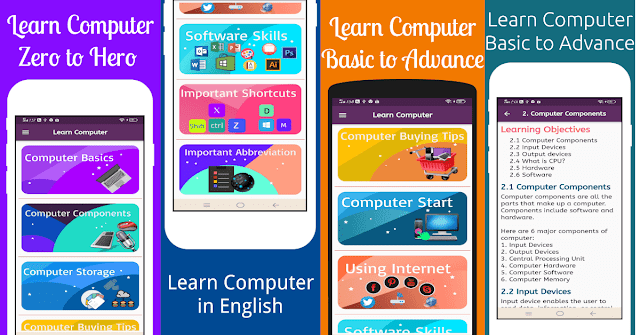
These apps are very easily discussed from basic to advanced. Let's see what is discussed. https://play.google.com/store/apps/details?id=com.bdpopularapps.all_about_computer These apps are very easily discussed from basic to advanced. Let's see what is discussed 1. Computer Basics 2. Computer Components 3. Computer Storage 4. Computer Buying Tips 5. How do work Computer? 6. Using the Internet 7. Basic Software Skills 8. Life hack questions 9. Important Shortcuts 10. Important Abbreviation 11. Number System ** Computer Basics ** 1.1 What is Computer? 1.2 History of Computer 1.3 Types of Computer 1.4 Advantages of using Computer 1.5 Computer Generations' 1.6 Interface of a Computer 1.7 Data and Information 1.8 Computer Related Jobs ** Computer Components ** 2.1 Computer Components 2.2 Input Devices 2.3 Output devices 2.4 What is CPU? 2.5 Hardware 2.6 Software ** Computer Storage ...





